Indeed fine-grained permissions
Problem
Previously, permissions on Indeed for employer users were all or nothing: if you had access to the candidates for one job, you had access to the candidates for all jobs on a company account. This created problems like candidate poaching and contributed to clients moving off platform to manage and communicate with candidates.
Process
I completed a competitive analysis, led a workshop, and created an interactive walkthrough to demonstrate how these changes impacted the end-to-end UX. I prototyped iteratively through UX research and, after moving into management, I guided a designer on my team through high-priority enhancements.
Impact
Reception by research participants and pilot clients was positive; 90% of users responding to an intercept survey after roll out indicated they found the feature "extremely valuable".
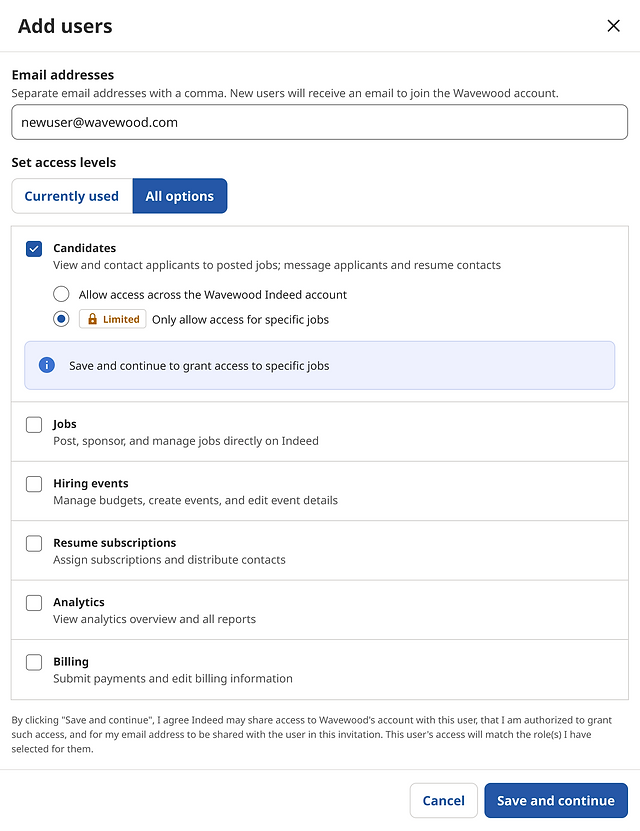
Competitive analysis and workshop
I completed a competitive analysis by looking at other tools that restrict permissions to specific resources and applicant tracking systems to see what other tools in the talent acquisition space provided. I also facilitated a workshop with about 10 UXers on other teams to explore ideas and use cases for restricting access to specific resources across the Indeed employer landscape.
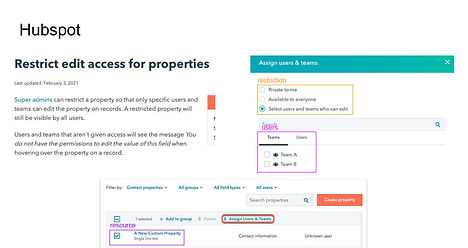
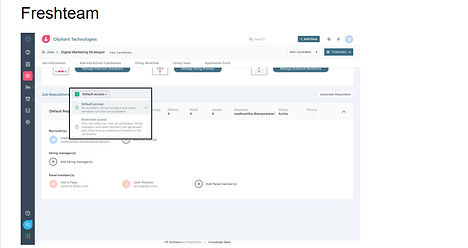

UX research and iterative protoyping
I partnered with a UX Content Designer and a Sr UX Researcher for this phase of the project. Our UX researcher started with generative research to primarily identify the strongest use case for fine-grained permissions: restricting access to candidates based on a job. After that, I went through multiple rounds of iteration on design, working closely with my content design partner. I made an interactive prototype that we tested in UX research and worked with both partners on 2 cycles of updates to the prototype as we got feedback from participants.
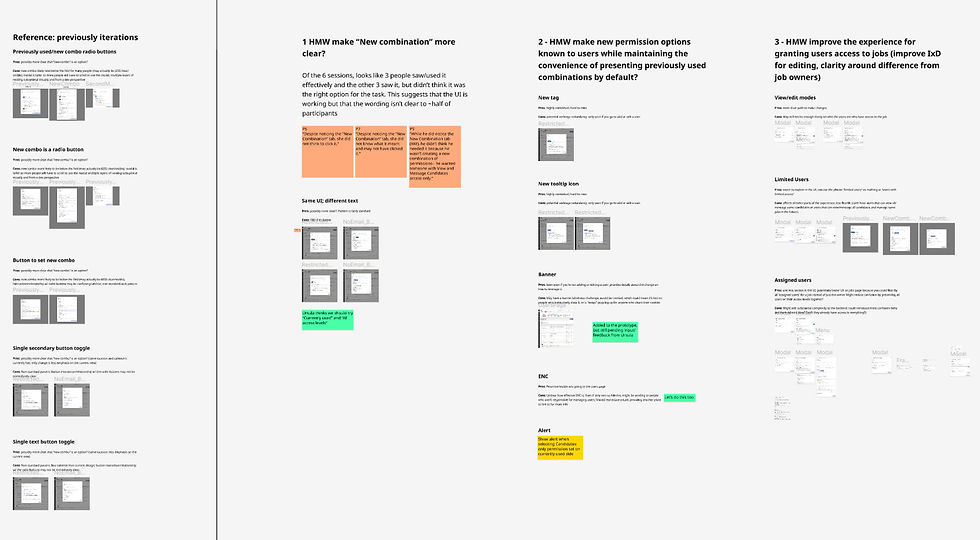
Interactive walk-through and demo video
A challenge of working on platforms and experiences like permissions can be that it’s hard for others to grasp the impact potential of what you’re working on when changes to the UI are relatively minimal. I overcame this to increase visibility and understanding with peers and senior leadership in two ways. One was by creating an interactive (desktop) walk-through, demonstrating the before and after experience for multiple key archetypes in a high-level way and the other was by creating a demo video of the functioning MVP design in our QA environment and clips from user research. Both were shared with and then voluntarily circulated by senior leadership (VP+).

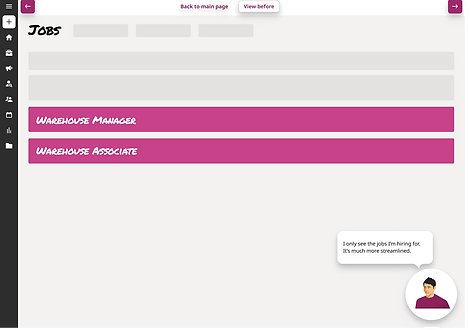

Transition to people management
I transitioned to a UX Designer Manager role shortly after completing the MVP designs for this project and a mid-level designer on my team took it over. I onboarded this designer to product space, providing recommendations, guidance, and support as they designed the “fast follow” features for this MVP, like adding the ability to grant users access to the candidates for a job from the job posting flow to match users’ mental models, and enabling non-admins to add users with equal or lesser permissions to reduce administrative burden on admins. The designs below are an example of the work done by this designer on my team.
Outcomes and impact
The new experience enables Admins to grant users access to candidates for specific jobs and change the jobs those users have access to from the Users page or from the Jobs page and eliminates a barrier to using Indeed to manage and communicate with candidates. It received positive feedback from research participants and pilot clients and started rolling out in May 2024. 90% of users responding to an intercept survey after roll out indicated they found the feature "extremely valuable".
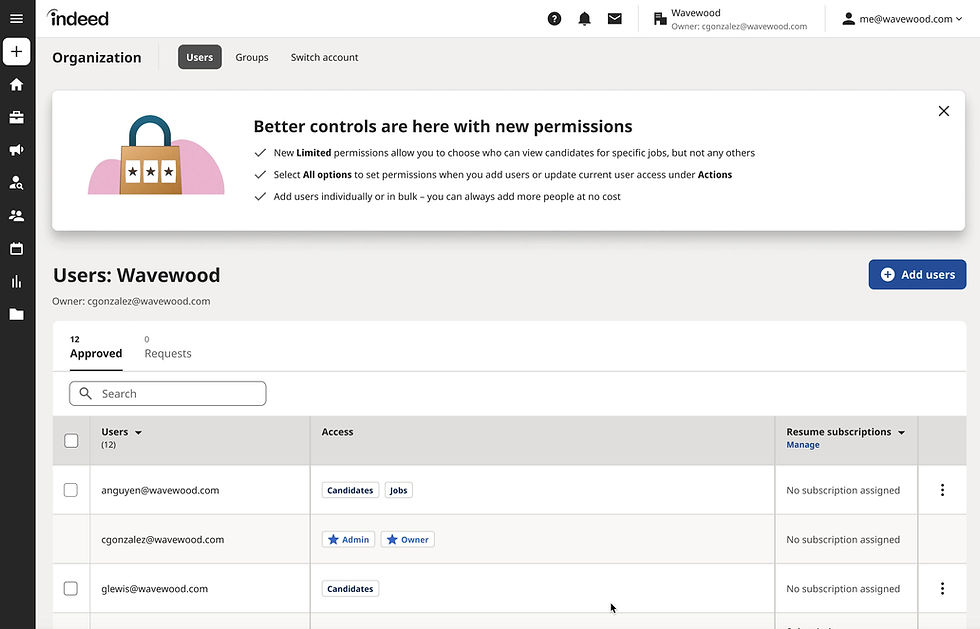
.png)

